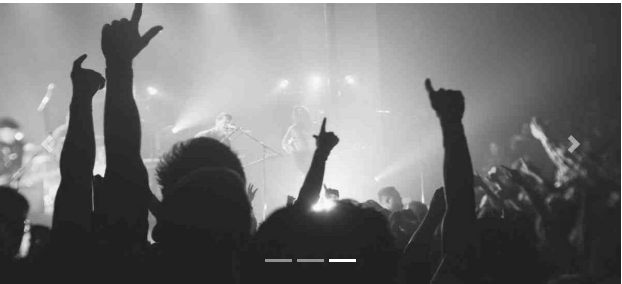The carousel is a slideshow for cycling through a series of content, built with CSS 3D transforms and a bit of JavaScript. It works with a series of images, text, or custom markup. It also includes support for previous/next controls and indicators.
For performance reasons, carousels must be manually initialized using the carousel constructor method. Without initialization, some of the event listeners (specifically, the events needed touch/swipe support) will not be registered until a user has explicitly activated a control or indicator.The only exception are autoplaying carousels with the data-bs-ride="carousel" attribute as these are initialized automatically on page load. If you’re using autoplaying carousels with the data attribute, don’t explicitly initialize the same carousels with the constructor method.
Nested carousels are not supported. You should also be aware that carousels in general can often cause usability and accessibility challenges.
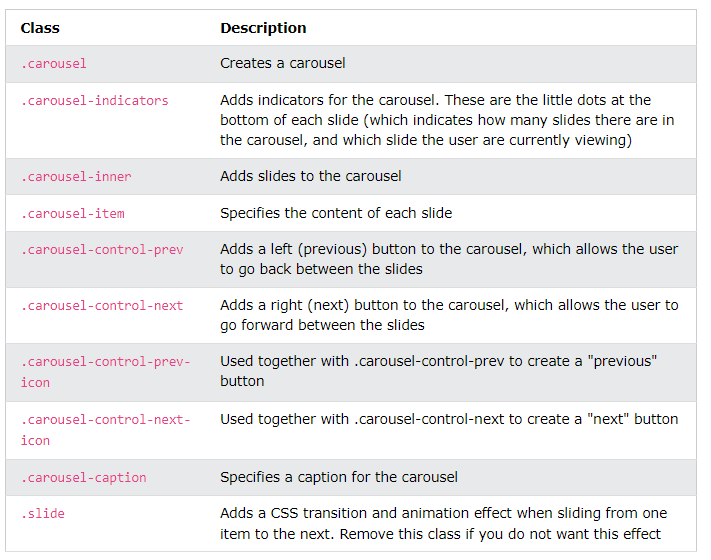
<!DOCTYPE html>
<html lang="en">
<head>
<title>Bootstrap Example</title>
<meta charset="utf-8">
<meta name="viewport" content="width=device-width, initial-scale=1">
<link rel="stylesheet" href="https://cdn.jsdelivr.net/npm/bootstrap@4.6.2/dist/css/bootstrap.min.css">
<script src="https://cdn.jsdelivr.net/npm/jquery@3.6.4/dist/jquery.slim.min.js"></script>
<script src="https://cdn.jsdelivr.net/npm/popper.js@1.16.1/dist/umd/popper.min.js"></script>
<script src="https://cdn.jsdelivr.net/npm/bootstrap@4.6.2/dist/js/bootstrap.bundle.min.js"></script>
<style>
/* Make the image fully responsive */
.carousel-inner img {
width: 100%;
height: 100%;
}
</style>
</head>
<body>
<div class="container mt-3">
<h2>Carousel</h2>
<div id="myCarousel" class="carousel slide" data-ride="carousel">
<!-- Indicators -->
<ul class="carousel-indicators">
<li data-target="#myCarousel" data-slide-to="0" class="active"></li>
<li data-target="#myCarousel" data-slide-to="1"></li>
<li data-target="#myCarousel" data-slide-to="2"></li>
</ul>
<!-- The slideshow -->
<div class="carousel-inner">
<div class="carousel-item active">
<img src="la.jpg" alt="Los Angeles" width="1100" height="500">
</div>
<div class="carousel-item">
<img src="chicago.jpg" alt="Chicago" width="1100" height="500">
</div>
<div class="carousel-item">
<img src="ny.jpg" alt="New York" width="1100" height="500">
</div>
</div>
<!-- Left and right controls -->
<a class="carousel-control-prev" href="#myCarousel" data-slide="prev">
<span class="carousel-control-prev-icon"></span>
</a>
<a class="carousel-control-next" href="#myCarousel" data-slide="next">
<span class="carousel-control-next-icon"></span>
</a>
</div>
</div>
</body>
</html>